Imagine building a house without the proper tools. Sounds daunting, right? The same applies when creating a website without the right Content Management System (CMS). A CMS can be a game-changer for your website, making it easier to manage, update, and scale. But with a plethora of CMS options available, how do you make the right choice? Here’s a step-by-step guide to help you navigate this crucial decision.
Understanding Your Website’s Purpose
Before you plunge into the pool of CMS options, it’s crucial to have a clear understanding of your website’s purpose. Are you planning to run a blog, an e-commerce site, or a news portal? Different websites have different needs, and understanding these can help you choose a CMS that aligns with your goals.
Consider Your Technical Skill Level
Your comfort level with web technology plays a vital role in your CMS choice. Some CMS platforms require more technical skills than others. WordPress, for example, is known for its user-friendly interface and is a good fit for beginners. On the other hand, Drupal offers robust functionalities but might require more technical knowledge.
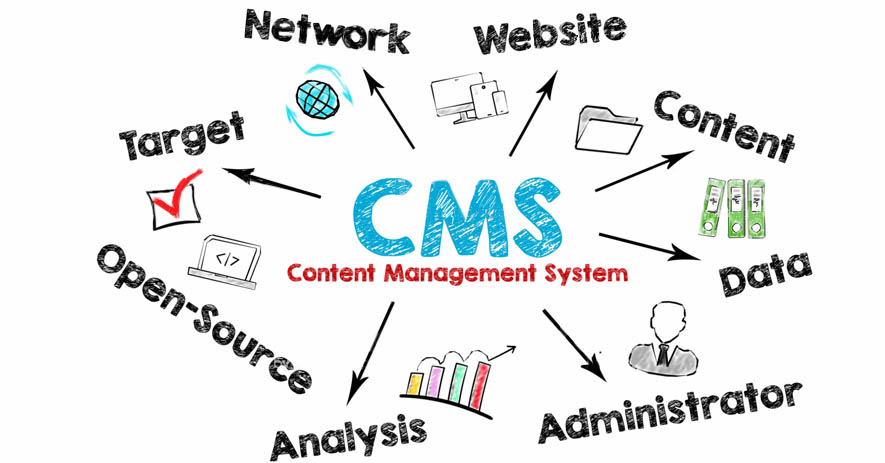
Analyze the CMS Features
Make a list of features you want in your CMS. This can range from SEO tools, multi-language support, and customizability, to e-commerce functionalities, and more. Compare different CMS platforms based on these features. Ensure the CMS you choose not only meets your current needs but can also accommodate future growth and changes.
Evaluate the Cost
CMS platforms can range from being free to requiring a significant investment. Open-source platforms like WordPress are free but might require paid add-ons. On the other hand, proprietary CMS platforms often come with a licensing fee. Remember, the most expensive option is not always the best one. Aim for a balance between cost and functionality.
Community Support and Documentation
A strong community and comprehensive documentation can be lifesavers when you encounter issues or need to learn more about using the CMS. Look for platforms with an active community and a wealth of online resources.
Security
Security is a crucial aspect that can’t be ignored. Research the security features of the CMS platforms you’re considering. Look for inbuilt security measures and check how often security updates are released.
Scalability
As your website grows, your CMS should be able to keep up. Consider whether the CMS supports high traffic volumes and can accommodate new functionalities and pages as your website expands.
User Management
If you have (or plan to have) multiple contributors to your website, consider the CMS’s user management capabilities. It should allow you to manage permissions for different users and maintain control over who can access what.
Review and Try Before You Buy
Before making your final decision, check out reviews and ratings from other users. Most CMS platforms offer a demo or trial. Make use of these to explore the interface and see if it suits your needs.
Conclusion
Choosing the right CMS for your website is a decision that will significantly impact the usability, performance, and success of your site. While there’s no one-size-fits-all answer, considering your website’s needs, your technical skills, and the various features each CMS offers will guide you to make the right choice. So, put on your thinking cap, do your research, and get ready to launch a successful website with a CMS that’s a perfect match!

Leave a Reply
You must be logged in to post a comment.